The documentation you are viewing is for Dapr v1.12 which is an older version of Dapr. For up-to-date documentation, see the latest version.
操作方法:使用 HTTP 调用服务
本文介绍如何使用唯一的应用程序 ID 部署每个服务,以便其他服务可以使用服务调用 API 发现和调用这些端点。
示例
以下的示例简述了一个订单处理程序。 当前示例中,存两项服务:订单处理服务和结账服务。 两个服务都使用了 Dapr sidecars,订单处理服务(order processing service )使用 Dapr 来调用结账服务(checkout service)的 checkou 方法。
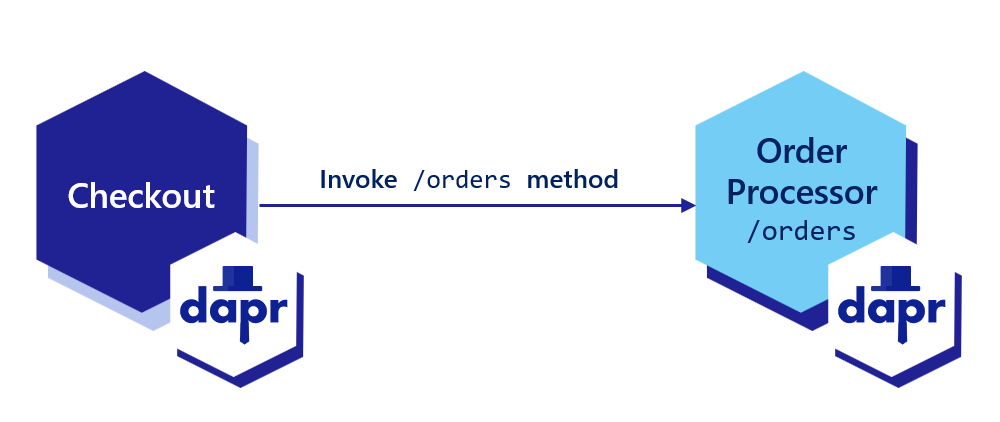
步骤 1: 为服务选择 ID
Dapr 允许您为您的应用分配一个全局唯一 ID。 此 ID 为您的应用程序封装了状态,不管它可能有多少实例。
dapr run --app-id checkout --app-port 6002 --dapr-http-port 3602 --dapr-grpc-port 60002 dotnet run
dapr run --app-id orderprocessing --app-port 6001 --dapr-http-port 3601 --dapr-grpc-port 60001 dotnet run
如果您的应用使用 SSL 连接,您可以告诉 Dapr 在不安全的 SSL 连接中调用您的应用:
dapr run --app-id checkout --app-port 6002 --dapr-http-port 3602 --dapr-grpc-port 60002 --app-ssl dotnet run
dapr run --app-id orderprocessing --app-port 6001 --dapr-http-port 3601 --dapr-grpc-port 60001 --app-ssl dotnet run
dapr run --app-id checkout --app-port 6002 --dapr-http-port 3602 --dapr-grpc-port 60002 mvn spring-boot:run
dapr run --app-id orderprocessing --app-port 6001 --dapr-http-port 3601 --dapr-grpc-port 60001 mvn spring-boot:run
如果您的应用使用 SSL 连接,您可以告诉Dapr 在不安全的 SSL 连接中调用您的应用:
dapr run --app-id checkout --app-port 6002 --dapr-http-port 3602 --dapr-grpc-port 60002 --app-ssl mvn spring-boot:run
dapr run --app-id orderprocessing --app-port 6001 --dapr-http-port 3601 --dapr-grpc-port 60001 --app-ssl mvn spring-boot:run
dapr run --app-id checkout --app-port 6002 --dapr-http-port 3602 --dapr-grpc-port 60002 -- python3 CheckoutService.py
dapr run --app-id orderprocessing --app-port 6001 --dapr-http-port 3601 --dapr-grpc-port 60001 -- python3 OrderProcessingService.py
如果您的应用使用 SSL 连接,您可以告诉 Dapr 在不安全的 SSL 连接中调用您的应用:
dapr run --app-id checkout --app-port 6002 --dapr-http-port 3602 --dapr-grpc-port 60002 --app-ssl -- python3 CheckoutService.py
dapr run --app-id orderprocessing --app-port 6001 --dapr-http-port 3601 --dapr-grpc-port 60001 --app-ssl -- python3 OrderProcessingService.py
dapr run --app-id checkout --app-port 6002 --dapr-http-port 3602 --dapr-grpc-port 60002 go run CheckoutService.go
dapr run --app-id orderprocessing --app-port 6001 --dapr-http-port 3601 --dapr-grpc-port 60001 go run OrderProcessingService.go
If your app uses an SSL connection, you can tell Dapr to invoke your app over an insecure SSL connection:
dapr run --app-id checkout --app-port 6002 --dapr-http-port 3602 --dapr-grpc-port 60002 --app-ssl go run CheckoutService.go
dapr run --app-id orderprocessing --app-port 6001 --dapr-http-port 3601 --dapr-grpc-port 60001 --app-ssl go run OrderProcessingService.go
dapr run --app-id checkout --app-port 6002 --dapr-http-port 3602 --dapr-grpc-port 60002 npm start
dapr run --app-id orderprocessing --app-port 6001 --dapr-http-port 3601 --dapr-grpc-port 60001 npm start
如果您的应用使用 SSL 连接,您可以告诉 Dapr 在不安全的 SSL 连接中调用您的应用:
dapr run --app-id checkout --app-port 6002 --dapr-http-port 3602 --dapr-grpc-port 60002 --app-ssl npm start
dapr run --app-id orderprocessing --app-port 6001 --dapr-http-port 3601 --dapr-grpc-port 60001 --app-ssl npm start
在部署到 Kubernetes 时设置一个应用程序的 ID
在 Kubernetes 中,在您的 pod 上设置 dapr.io/app-id 注解:
apiVersion: apps/v1
kind: Deployment
metadata:
name: <language>-app
namespace: default
labels:
app: <language>-app
spec:
replicas: 1
selector:
matchLabels:
app: <language>-app
template:
metadata:
labels:
app: <language>-app
annotations:
dapr.io/enabled: "true"
dapr.io/app-id: "orderprocessingservice"
dapr.io/app-port: "6001"
...
如果应用程序使用 SSL 连接,那么可以使用 app-ssl: "true" 注解 (完整列表 此处) 告知 Dapr 在不安全的 SSL 连接上调用应用程序。
步骤 2: 调用服务
要使用 Dapr 调用应用程序,您可以在任意 Dapr 实例中使用 invoke API。
Sidecar 编程模型鼓励每个应用程序与自己的 Dapr 实例对话。 Dapr sidecar 实例会相互发现并进行通信。
下面是利用 Dapr SDK 进行服务调用的代码示例。
//dependencies
using System;
using System.Collections.Generic;
using System.Net.Http;
using System.Net.Http.Headers;
using System.Threading.Tasks;
using Dapr.Client;
using Microsoft.AspNetCore.Mvc;
using System.Threading;
//code
namespace EventService
{
class Program
{
static async Task Main(string[] args)
{
while(true) {
System.Threading.Thread.Sleep(5000);
Random random = new Random();
int orderId = random.Next(1,1000);
CancellationTokenSource source = new CancellationTokenSource();
CancellationToken cancellationToken = source.Token;
using var client = new DaprClientBuilder().Build();
//Using Dapr SDK to invoke a method
var result = client.CreateInvokeMethodRequest(HttpMethod.Get, "checkout", "checkout/" + orderId, cancellationToken);
await client.InvokeMethodAsync(result);
Console.WriteLine("Order requested: " + orderId);
Console.WriteLine("Result: " + result);
}
}
}
}
//dependencies
import io.dapr.client.DaprClient;
import io.dapr.client.DaprClientBuilder;
import io.dapr.client.domain.HttpExtension;
import org.springframework.boot.autoconfigure.SpringBootApplication;
import org.slf4j.Logger;
import org.slf4j.LoggerFactory;
import java.util.Random;
import java.util.concurrent.TimeUnit;
//code
@SpringBootApplication
public class OrderProcessingServiceApplication {
private static final Logger log = LoggerFactory.getLogger(OrderProcessingServiceApplication.class);
public static void main(String[] args) throws InterruptedException{
while(true) {
TimeUnit.MILLISECONDS.sleep(5000);
Random random = new Random();
int orderId = random.nextInt(1000-1) + 1;
DaprClient daprClient = new DaprClientBuilder().build();
//Using Dapr SDK to invoke a method
var result = daprClient.invokeMethod(
"checkout",
"checkout/" + orderId,
null,
HttpExtension.GET,
String.class
);
log.info("Order requested: " + orderId);
log.info("Result: " + result);
}
}
}
#dependencies
import random
from time import sleep
import logging
from dapr.clients import DaprClient
#code
logging.basicConfig(level = logging.INFO)
while True:
sleep(random.randrange(50, 5000) / 1000)
orderId = random.randint(1, 1000)
with DaprClient() as daprClient:
#Using Dapr SDK to invoke a method
result = daprClient.invoke_method(
"checkout",
f"checkout/{orderId}",
data=b'',
http_verb="GET"
)
logging.basicConfig(level = logging.INFO)
logging.info('Order requested: ' + str(orderId))
logging.info('Result: ' + str(result))
//dependencies
import (
"context"
"log"
"math/rand"
"time"
"strconv"
dapr "github.com/dapr/go-sdk/client"
)
//code
type Order struct {
orderName string
orderNum string
}
func main() {
for i := 0; i < 10; i++ {
time.Sleep(5000)
orderId := rand.Intn(1000-1) + 1
client, err := dapr.NewClient()
if err != nil {
panic(err)
}
defer client.Close()
ctx := context.Background()
//Using Dapr SDK to invoke a method
result, err := client.InvokeMethod(ctx, "checkout", "checkout/" + strconv.Itoa(orderId), "get")
log.Println("Order requested: " + strconv.Itoa(orderId))
log.Println("Result: ")
log.Println(result)
}
}
//dependencies
import { DaprClient, HttpMethod, CommunicationProtocolEnum } from 'dapr-client';
//code
const daprHost = "127.0.0.1";
var main = function() {
for(var i=0;i<10;i++) {
sleep(5000);
var orderId = Math.floor(Math.random() * (1000 - 1) + 1);
start(orderId).catch((e) => {
console.error(e);
process.exit(1);
});
}
}
async function start(orderId) {
const client = new DaprClient(daprHost, process.env.DAPR_HTTP_PORT, CommunicationProtocolEnum.HTTP);
//Using Dapr SDK to invoke a method
const result = await client.invoker.invoke('checkoutservice' , "checkout/" + orderId , HttpMethod.GET);
console.log("Order requested: " + orderId);
console.log("Result: " + result);
}
function sleep(ms) {
return new Promise(resolve => setTimeout(resolve, ms));
}
main();
其他 URL 格式
要调用 “GET” 端点:
curl http://localhost:3500/v1.0/invoke/cart/method/add
为了尽可能避免改变 URL 路径,Dapr 提供了以下方式来调用服务调用API。
- 将 URL 中的地址改为
localhost:<dapr-http-port>。 - 添加一个
dapr-app-idheader 来指定目标服务的ID,或者通过 HTTP Basic Auth 传递 ID。http://dapr-app-id:<service-id>@localhost:3602/path。
例如,以下命令
curl http://localhost:3500/v1.0/invoke/cart/method/add
等同于:
curl -H 'dapr-app-id: checkout' 'http://localhost:3602/checkout/100' -X POST
或:
curl -H 'dapr-app-id: checkout' 'http://localhost:3602/checkout/100' -X POST
使用 CLI:
dapr invoke --app-id checkout --method checkout/100
命名空间
当运行于支持命名空间的平台时,在您的 app ID 中包含命名空间:checkout.production
例如,调用包含命名空间的示例 python 服务:
curl http://localhost:3602/v1.0/invoke/checkout.production/method/checkout/100 -X POST
有关命名空间的更多信息,请参阅 跨命名空间 API 。
步骤 3:跟踪和日志
上面的示例显示了如何直接调用本地或 Kubernetes 中运行的其他服务。 Dapr 输出指标、跟踪和日志记录信息,允许您可视化服务之间的调用图、日志错误和可选地记录有效负载正文。
有关跟踪和日志的更多信息,请参阅 可观察性 篇文章。
相关链接
Feedback
Was this page helpful?
Glad to hear it! Please tell us how we can improve.
Sorry to hear that. Please tell us how we can improve.