The documentation you are viewing is for Dapr v1.12 which is an older version of Dapr. For up-to-date documentation, see the latest version.
操作方法:保存并获取状态
介绍
状态管理是任何应用程序最常见的需求之一:无论是新是旧,是单体还是微服务。 与不同的数据库库打交道,进行测试,处理重试和故障是很费时费力的。
Dapr 提供的状态管理功能包括一致性和并发选项。 在本指南中,我们将从基础知识开始。使用键/值状态 API 来允许应用程序保存,获取和删除状态。
前提
示例:
下面的代码例子粗略地描述了一个处理订单的应用程序。 在这个例子中,有一个订单处理服务(order processing service),它有一个 Dapr sidecar。 订单处理服务使用 Dapr 在 Redis 状态存储中存储状态。
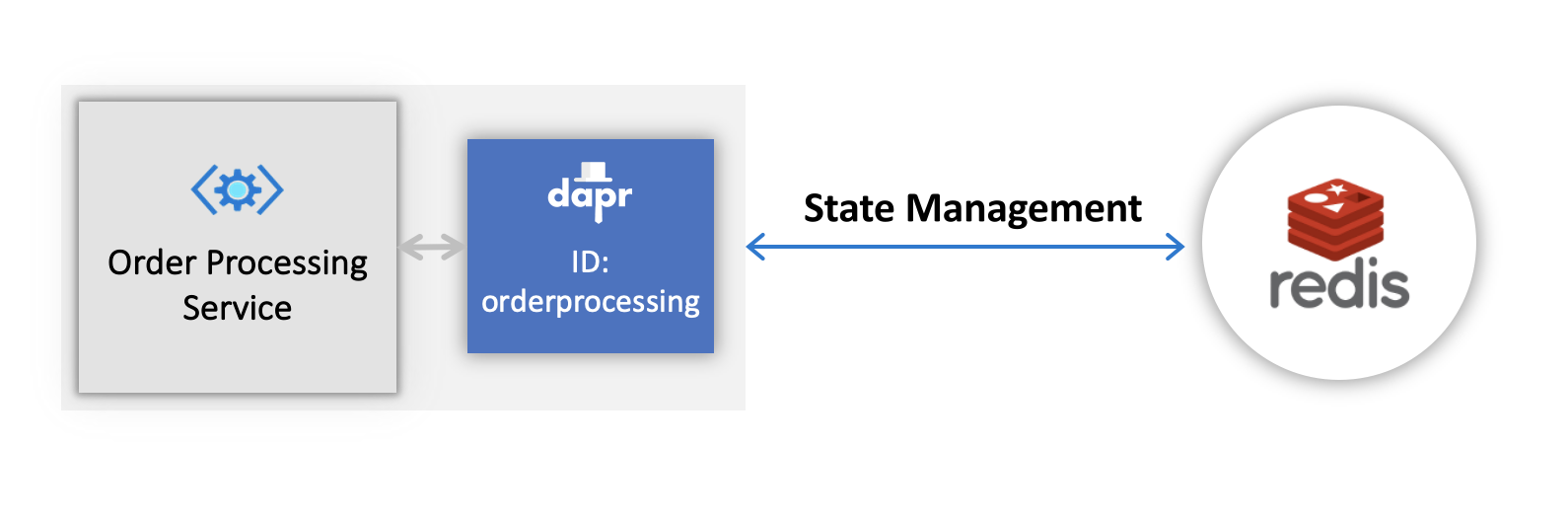
第一步:设置状态存储
状态存储组件代表 Dapr 用来与数据库进行通信的资源。
本手册演示使用 Redis 状态存储,在支持列表中的所有状态存储均可使用。
当在单机模式下使用 dapr init 时,Dapr CLI 会自动提供一个状态存储(Redis),并在 components 目录中创建相关的YAML,在 Linux/MacOS 上位于$HOME/.dapr/components,在 Windows 上位于%USERPROFILE%/.dapr/components。
如果需要切换使用的状态存储引擎,用你选择的文件替换 /components 下的YAML文件 statestore.yaml。
若要部署在 Kubernetes 集群中,请在以下所示的 yaml 文件中对所需的状态存储组件的 metadata 进行连接信息填充,保存为 statestore.yaml,然后运行 kubectl apply -f statestore.yaml。
apiVersion: dapr.io/v1alpha1
kind: Component
metadata:
name: statestore
namespace: default
spec:
type: state.redis
version: v1
metadata:
- name: redisHost
value: localhost:6379
- name: redisPassword
value: ""
如何在 Kubernetes 中设置状态存储,请查阅这里。
第二步:保存和检索单个状态
下面的例子显示了如何使用 Dapr 状态构建块来保存和检索单个的键/值对。
Note
设置 app-id 是很重要的,因为状态键是以这个值为前缀的。 如果你不设置,就会在运行期间为你自动生成一个值,而到下次运行命令时又会生成一个新的值,你将因此无法再访问以前保存的状态。下面是利用 Dapr SDK 保存和检索单个状态的代码示例。
//dependencies
using System;
using System.Collections.Generic;
using System.Net.Http;
using System.Net.Http.Headers;
using System.Threading.Tasks;
using Dapr.Client;
using Microsoft.AspNetCore.Mvc;
using System.Threading;
using System.Text.Json;
//code
namespace EventService
{
class Program
{
static async Task Main(string[] args)
{
string DAPR_STORE_NAME = "statestore";
while(true) {
System.Threading.Thread.Sleep(5000);
using var client = new DaprClientBuilder().Build();
Random random = new Random();
int orderId = random.Next(1,1000);
//Using Dapr SDK to save and get state
await client.SaveStateAsync(DAPR_STORE_NAME, "order_1", orderId.ToString());
await client.SaveStateAsync(DAPR_STORE_NAME, "order_2", orderId.ToString());
var result = await client.GetStateAsync<string>(DAPR_STORE_NAME, "order_1");
Console.WriteLine("Result after get: " + result);
}
}
}
}
导航到包含上述代码的目录,然后运行以下命令以启动 Dapr sidecar 并运行该应用程序:
dapr run --app-id orderprocessing --app-port 6001 --dapr-http-port 3601 --dapr-grpc-port 60001 dotnet run
//dependencies
import io.dapr.client.DaprClient;
import io.dapr.client.DaprClientBuilder;
import io.dapr.client.domain.State;
import io.dapr.client.domain.TransactionalStateOperation;
import org.springframework.boot.autoconfigure.SpringBootApplication;
import org.slf4j.Logger;
import org.slf4j.LoggerFactory;
import reactor.core.publisher.Mono;
import java.util.Random;
import java.util.concurrent.TimeUnit;
//code
@SpringBootApplication
public class OrderProcessingServiceApplication {
private static final Logger log = LoggerFactory.getLogger(OrderProcessingServiceApplication.class);
private static final String STATE_STORE_NAME = "statestore";
public static void main(String[] args) throws InterruptedException{
while(true) {
TimeUnit.MILLISECONDS.sleep(5000);
Random random = new Random();
int orderId = random.nextInt(1000-1) + 1;
DaprClient client = new DaprClientBuilder().build();
//Using Dapr SDK to save and get state
client.saveState(STATE_STORE_NAME, "order_1", Integer.toString(orderId)).block();
client.saveState(STATE_STORE_NAME, "order_2", Integer.toString(orderId)).block();
Mono<State<String>> result = client.getState(STATE_STORE_NAME, "order_1", String.class);
log.info("Result after get" + result);
}
}
}
导航到包含上述代码的目录,然后运行以下命令以启动 Dapr sidecar 并运行该应用程序:
dapr run --app-id orderprocessing --app-port 6001 --dapr-http-port 3601 --dapr-grpc-port 60001 mvn spring-boot:run
#dependencies
import random
from time import sleep
import requests
import logging
from dapr.clients import DaprClient
from dapr.clients.grpc._state import StateItem
from dapr.clients.grpc._request import TransactionalStateOperation, TransactionOperationType
#code
logging.basicConfig(level = logging.INFO)
DAPR_STORE_NAME = "statestore"
while True:
sleep(random.randrange(50, 5000) / 1000)
orderId = random.randint(1, 1000)
with DaprClient() as client:
#Using Dapr SDK to save and get state
client.save_state(DAPR_STORE_NAME, "order_1", str(orderId))
result = client.get_state(DAPR_STORE_NAME, "order_1")
logging.info('Result after get: ' + result.data.decode('utf-8'))
导航到包含上述代码的目录,然后运行以下命令以启动 Dapr sidecar 并运行该应用程序:
dapr run --app-id orderprocessing --app-port 6001 --dapr-http-port 3601 --dapr-grpc-port 60001 -- python3 OrderProcessingService.py
//dependencies
import (
"context"
"log"
"math/rand"
"time"
"strconv"
dapr "github.com/dapr/go-sdk/client"
)
//code
func main() {
for i := 0; i < 10; i++ {
time.Sleep(5000)
orderId := rand.Intn(1000-1) + 1
client, err := dapr.NewClient()
STATE_STORE_NAME := "statestore"
if err != nil {
panic(err)
}
defer client.Close()
ctx := context.Background()
//Using Dapr SDK to save and get state
if err := client.SaveState(ctx, STATE_STORE_NAME, "order_1", []byte(strconv.Itoa(orderId))); err != nil {
panic(err)
}
result, err := client.GetState(ctx, STATE_STORE_NAME, "order_2")
if err != nil {
panic(err)
}
log.Println("Result after get: ")
log.Println(result)
}
}
导航到包含上述代码的目录,然后运行以下命令以启动 Dapr sidecar 并运行该应用程序:
dapr run --app-id orderprocessing --app-port 6001 --dapr-http-port 3601 --dapr-grpc-port 60001 go run OrderProcessingService.go
//dependencies
import { DaprClient, HttpMethod, CommunicationProtocolEnum } from 'dapr-client';
//code
const daprHost = "127.0.0.1";
var main = function() {
for(var i=0;i<10;i++) {
sleep(5000);
var orderId = Math.floor(Math.random() * (1000 - 1) + 1);
start(orderId).catch((e) => {
console.error(e);
process.exit(1);
});
}
}
async function start(orderId) {
const client = new DaprClient(daprHost, process.env.DAPR_HTTP_PORT, CommunicationProtocolEnum.HTTP);
const STATE_STORE_NAME = "statestore";
//Using Dapr SDK to save and get state
await client.state.save(STATE_STORE_NAME, [
{
key: "order_1",
value: orderId.toString()
},
{
key: "order_2",
value: orderId.toString()
}
]);
var result = await client.state.get(STATE_STORE_NAME, "order_1");
console.log("Result after get: " + result);
}
function sleep(ms) {
return new Promise(resolve => setTimeout(resolve, ms));
}
main();
导航到包含上述代码的目录,然后运行以下命令以启动 Dapr sidecar 并运行该应用程序:
dapr run --app-id orderprocessing --app-port 6001 --dapr-http-port 3601 --dapr-grpc-port 60001 npm start
首先启动一个Dapr sidecar:
dapr run --app-id orderprocessing --dapr-http-port 3601
然后在一个单独的终端中保存一个键/值对到你的 statestore 中:
curl -X POST -H "Content-Type: application/json" -d '[{ "key": "order_1", "value": "250"}]' http://localhost:3601/v1.0/state/statestore
现在获取你刚才保存的状态:
curl http://localhost:3601/v1.0/state/statestore/order_1
你也可以重启你的 sidecar,然后再次尝试检索状态,看看存储的状态是否与应用状态保持一致。
首先启动一个 Dapr sidecar:
dapr --app-id orderprocessing --dapr-http-port 3601 run
然后在一个单独的终端中保存一个键/值对到你的 statestore 中:
Invoke-RestMethod -Method Post -ContentType 'application/json' -Body '[{"key": "order_1", "value": "250"}]' -Uri 'http://localhost:3601/v1.0/state/statestore'
现在获取你刚才保存的状态:
Invoke-RestMethod -Uri 'http://localhost:3601/v1.0/state/statestore/order_1'
你也可以重启你的sidecar,然后再次尝试检索状态,看看存储的状态是否与应用状态保持一致。
第三步:删除状态
下面是利用 Dapr SDKs 删除状态的代码例子。
//dependencies
using Dapr.Client;
//code
namespace EventService
{
class Program
{
static async Task Main(string[] args)
{
string DAPR_STORE_NAME = "statestore";
//Using Dapr SDK to delete the state
using var client = new DaprClientBuilder().Build();
await client.DeleteStateAsync(DAPR_STORE_NAME, "order_1", cancellationToken: cancellationToken);
}
}
}
导航到包含上述代码的目录,然后运行以下命令以启动 Dapr sidecar 并运行该应用程序:
dapr run --app-id orderprocessing --app-port 6001 --dapr-http-port 3601 --dapr-grpc-port 60001 dotnet run
//dependencies
import io.dapr.client.DaprClient;
import io.dapr.client.DaprClientBuilder;
import org.springframework.boot.autoconfigure.SpringBootApplication;
//code
@SpringBootApplication
public class OrderProcessingServiceApplication {
public static void main(String[] args) throws InterruptedException{
String STATE_STORE_NAME = "statestore";
//Using Dapr SDK to delete the state
DaprClient client = new DaprClientBuilder().build();
String storedEtag = client.getState(STATE_STORE_NAME, "order_1", String.class).block().getEtag();
client.deleteState(STATE_STORE_NAME, "order_1", storedEtag, null).block();
}
}
导航到包含上述代码的目录,然后运行以下命令以启动 Dapr sidecar 并运行该应用程序:
dapr run --app-id orderprocessing --app-port 6001 --dapr-http-port 3601 --dapr-grpc-port 60001 mvn spring-boot:run
#dependencies
from dapr.clients.grpc._request import TransactionalStateOperation, TransactionOperationType
#code
logging.basicConfig(level = logging.INFO)
DAPR_STORE_NAME = "statestore"
#Using Dapr SDK to delete the state
with DaprClient() as client:
client.delete_state(store_name=DAPR_STORE_NAME, key="order_1")
导航到包含上述代码的目录,然后运行以下命令以启动 Dapr sidecar 并运行该应用程序:
dapr run --app-id orderprocessing --app-port 6001 --dapr-http-port 3601 --dapr-grpc-port 60001 -- python3 OrderProcessingService.py
//dependencies
import (
"context"
dapr "github.com/dapr/go-sdk/client"
)
//code
func main() {
STATE_STORE_NAME := "statestore"
//Using Dapr SDK to delete the state
client, err := dapr.NewClient()
if err != nil {
panic(err)
}
defer client.Close()
ctx := context.Background()
if err := client.DeleteState(ctx, STATE_STORE_NAME, "order_1"); err != nil {
panic(err)
}
}
导航到包含上述代码的目录,然后运行以下命令以启动 Dapr sidecar 并运行该应用程序:
dapr run --app-id orderprocessing --app-port 6001 --dapr-http-port 3601 --dapr-grpc-port 60001 go run OrderProcessingService.go
//dependencies
import { DaprClient, HttpMethod, CommunicationProtocolEnum } from 'dapr-client';
//code
const daprHost = "127.0.0.1";
var main = function() {
const STATE_STORE_NAME = "statestore";
//Using Dapr SDK to save and get state
const client = new DaprClient(daprHost, process.env.DAPR_HTTP_PORT, CommunicationProtocolEnum.HTTP);
await client.state.delete(STATE_STORE_NAME, "order_1");
}
main();
导航到包含上述代码的目录,然后运行以下命令以启动 Dapr sidecar 并运行该应用程序:
dapr run --app-id orderprocessing --app-port 6001 --dapr-http-port 3601 --dapr-grpc-port 60001 npm start
用上面运行的同一个Dapr实例运行:
curl -X DELETE 'http://localhost:3601/v1.0/state/statestore/order_1'
再尝试获取状态,注意没有返回任何值。
用上面运行的同一个 Dapr 实例运行:
Invoke-RestMethod -Method Delete -Uri 'http://localhost:3601/v1.0/state/statestore/order_1'
再尝试获取状态,注意没有返回任何值。
第四步:保存和检索多个状态
下面是利用 Dapr SDK 保存和检索多个状态的代码示例。
//dependencies
using Dapr.Client;
//code
namespace EventService
{
class Program
{
static async Task Main(string[] args)
{
string DAPR_STORE_NAME = "statestore";
//Using Dapr SDK to retrieve multiple states
using var client = new DaprClientBuilder().Build();
IReadOnlyList<BulkStateItem> mulitpleStateResult = await client.GetBulkStateAsync(DAPR_STORE_NAME, new List<string> { "order_1", "order_2" }, parallelism: 1);
}
}
}
导航到包含上述代码的目录,然后运行以下命令以启动 Dapr sidecar 并运行该应用程序:
dapr run --app-id orderprocessing --app-port 6001 --dapr-http-port 3601 --dapr-grpc-port 60001 dotnet run
//dependencies
import io.dapr.client.DaprClient;
import io.dapr.client.DaprClientBuilder;
import io.dapr.client.domain.State;
import java.util.Arrays;
//code
@SpringBootApplication
public class OrderProcessingServiceApplication {
private static final Logger log = LoggerFactory.getLogger(OrderProcessingServiceApplication.class);
public static void main(String[] args) throws InterruptedException{
String STATE_STORE_NAME = "statestore";
//Using Dapr SDK to retrieve multiple states
DaprClient client = new DaprClientBuilder().build();
Mono<List<State<String>>> resultBulk = client.getBulkState(STATE_STORE_NAME,
Arrays.asList("order_1", "order_2"), String.class);
}
}
导航到包含上述代码的目录,然后运行以下命令以启动 Dapr sidecar 并运行该应用程序:
dapr run --app-id orderprocessing --app-port 6001 --dapr-http-port 3601 --dapr-grpc-port 60001 mvn spring-boot:run
#dependencies
from dapr.clients import DaprClient
from dapr.clients.grpc._state import StateItem
#code
logging.basicConfig(level = logging.INFO)
DAPR_STORE_NAME = "statestore"
orderId = 100
#Using Dapr SDK to save and retrieve multiple states
with DaprClient() as client:
client.save_bulk_state(store_name=DAPR_STORE_NAME, states=[StateItem(key="order_2", value=str(orderId))])
result = client.get_bulk_state(store_name=DAPR_STORE_NAME, keys=["order_1", "order_2"], states_metadata={"metakey": "metavalue"}).items
logging.info('Result after get bulk: ' + str(result))
导航到包含上述代码的目录,然后运行以下命令以启动 Dapr sidecar 并运行该应用程序:
dapr run --app-id orderprocessing --app-port 6001 --dapr-http-port 3601 --dapr-grpc-port 60001 -- python3 OrderProcessingService.py
//dependencies
import { DaprClient, HttpMethod, CommunicationProtocolEnum } from 'dapr-client';
//code
const daprHost = "127.0.0.1";
var main = function() {
const STATE_STORE_NAME = "statestore";
var orderId = 100;
//Using Dapr SDK to save and retrieve multiple states
const client = new DaprClient(daprHost, process.env.DAPR_HTTP_PORT, CommunicationProtocolEnum.HTTP);
await client.state.save(STATE_STORE_NAME, [
{
key: "order_1",
value: orderId.toString()
},
{
key: "order_2",
value: orderId.toString()
}
]);
result = await client.state.getBulk(STATE_STORE_NAME, ["order_1", "order_2"]);
}
main();
导航到包含上述代码的目录,然后运行以下命令以启动 Dapr sidecar 并运行该应用程序:
dapr run --app-id orderprocessing --app-port 6001 --dapr-http-port 3601 --dapr-grpc-port 60001 npm start
用上面运行的同一个 Dapr 实例将两个键/值对保存到你的状态存储中。
curl -X POST -H "Content-Type: application/json" -d '[{ "key": "order_1", "value": "250"}, { "key": "order_2", "value": "550"}]' http://localhost:3601/v1.0/state/statestore
现在获取你刚才保存的状态:
curl -X POST -H "Content-Type: application/json" -d '{"keys":["order_1", "order_2"]}' http://localhost:3601/v1.0/state/statestore/bulk
用上面运行的同一个 Dapr 实例将两个键/值对保存到你的状态存储中。
Invoke-RestMethod -Method Post -ContentType 'application/json' -Body '[{ "key": "order_1", "value": "250"}, { "key": "order_2", "value": "550"}]' -Uri 'http://localhost:3601/v1.0/state/statestore'
现在获取你刚才保存的状态:
Invoke-RestMethod -Method Post -ContentType 'application/json' -Body '{"keys":["order_1", "order_2"]}' -Uri 'http://localhost:3601/v1.0/state/statestore/bulk'
第五步:执行状态事务性操作
Note
状态事务性操作需要一个支持 multi-item transactions 的状态存储引擎。 完整列表请查阅受支持的状态存储。 请注意,在自托管环境中创建的默认 Redis 容器是支持的。下面是利用 Dapr SDK 执行状态事务的代码示例。
//dependencies
using System;
using System.Collections.Generic;
using System.Net.Http;
using System.Net.Http.Headers;
using System.Threading.Tasks;
using Dapr.Client;
using Microsoft.AspNetCore.Mvc;
using System.Threading;
using System.Text.Json;
//code
namespace EventService
{
class Program
{
static async Task Main(string[] args)
{
string DAPR_STORE_NAME = "statestore";
while(true) {
System.Threading.Thread.Sleep(5000);
Random random = new Random();
int orderId = random.Next(1,1000);
using var client = new DaprClientBuilder().Build();
var requests = new List<StateTransactionRequest>()
{
new StateTransactionRequest("order_3", JsonSerializer.SerializeToUtf8Bytes(orderId.ToString()), StateOperationType.Upsert),
new StateTransactionRequest("order_2", null, StateOperationType.Delete)
};
CancellationTokenSource source = new CancellationTokenSource();
CancellationToken cancellationToken = source.Token;
//Using Dapr SDK to perform the state transactions
await client.ExecuteStateTransactionAsync(DAPR_STORE_NAME, requests, cancellationToken: cancellationToken);
Console.WriteLine("Order requested: " + orderId);
Console.WriteLine("Result: " + result);
}
}
}
}
导航到包含上述代码的目录,然后运行以下命令以启动 Dapr sidecar 并运行该应用程序:
dapr run --app-id orderprocessing --app-port 6001 --dapr-http-port 3601 --dapr-grpc-port 60001 dotnet run
//dependencies
import io.dapr.client.DaprClient;
import io.dapr.client.DaprClientBuilder;
import io.dapr.client.domain.State;
import io.dapr.client.domain.TransactionalStateOperation;
import org.springframework.boot.autoconfigure.SpringBootApplication;
import org.slf4j.Logger;
import org.slf4j.LoggerFactory;
import reactor.core.publisher.Mono;
import java.util.ArrayList;
import java.util.List;
import java.util.Random;
import java.util.concurrent.TimeUnit;
//code
@SpringBootApplication
public class OrderProcessingServiceApplication {
private static final Logger log = LoggerFactory.getLogger(OrderProcessingServiceApplication.class);
private static final String STATE_STORE_NAME = "statestore";
public static void main(String[] args) throws InterruptedException{
while(true) {
TimeUnit.MILLISECONDS.sleep(5000);
Random random = new Random();
int orderId = random.nextInt(1000-1) + 1;
DaprClient client = new DaprClientBuilder().build();
List<TransactionalStateOperation<?>> operationList = new ArrayList<>();
operationList.add(new TransactionalStateOperation<>(TransactionalStateOperation.OperationType.UPSERT,
new State<>("order_3", Integer.toString(orderId), "")));
operationList.add(new TransactionalStateOperation<>(TransactionalStateOperation.OperationType.DELETE,
new State<>("order_2")));
//Using Dapr SDK to perform the state transactions
client.executeStateTransaction(STATE_STORE_NAME, operationList).block();
log.info("Order requested: " + orderId);
}
}
}
导航到包含上述代码的目录,然后运行以下命令以启动 Dapr sidecar 并运行该应用程序:
dapr run --app-id orderprocessing --app-port 6001 --dapr-http-port 3601 --dapr-grpc-port 60001 mvn spring-boot:run
#dependencies
import random
from time import sleep
import requests
import logging
from dapr.clients import DaprClient
from dapr.clients.grpc._state import StateItem
from dapr.clients.grpc._request import TransactionalStateOperation, TransactionOperationType
#code
logging.basicConfig(level = logging.INFO)
DAPR_STORE_NAME = "statestore"
while True:
sleep(random.randrange(50, 5000) / 1000)
orderId = random.randint(1, 1000)
with DaprClient() as client:
#Using Dapr SDK to perform the state transactions
client.execute_state_transaction(store_name=DAPR_STORE_NAME, operations=[
TransactionalStateOperation(
operation_type=TransactionOperationType.upsert,
key="order_3",
data=str(orderId)),
TransactionalStateOperation(key="order_3", data=str(orderId)),
TransactionalStateOperation(
operation_type=TransactionOperationType.delete,
key="order_2",
data=str(orderId)),
TransactionalStateOperation(key="order_2", data=str(orderId))
])
client.delete_state(store_name=DAPR_STORE_NAME, key="order_1")
logging.basicConfig(level = logging.INFO)
logging.info('Order requested: ' + str(orderId))
logging.info('Result: ' + str(result))
导航到包含上述代码的目录,然后运行以下命令以启动 Dapr sidecar 并运行该应用程序:
dapr run --app-id orderprocessing --app-port 6001 --dapr-http-port 3601 --dapr-grpc-port 60001 -- python3 OrderProcessingService.py
//dependencies
import { DaprClient, HttpMethod, CommunicationProtocolEnum } from 'dapr-client';
//code
const daprHost = "127.0.0.1";
var main = function() {
for(var i=0;i<10;i++) {
sleep(5000);
var orderId = Math.floor(Math.random() * (1000 - 1) + 1);
start(orderId).catch((e) => {
console.error(e);
process.exit(1);
});
}
}
async function start(orderId) {
const client = new DaprClient(daprHost, process.env.DAPR_HTTP_PORT, CommunicationProtocolEnum.HTTP);
const STATE_STORE_NAME = "statestore";
//Using Dapr SDK to save and retrieve multiple states
await client.state.transaction(STATE_STORE_NAME, [
{
operation: "upsert",
request: {
key: "order_3",
value: orderId.toString()
}
},
{
operation: "delete",
request: {
key: "order_2"
}
}
]);
}
function sleep(ms) {
return new Promise(resolve => setTimeout(resolve, ms));
}
main();
导航到包含上述代码的目录,然后运行以下命令以启动 Dapr sidecar 并运行该应用程序:
dapr run --app-id orderprocessing --app-port 6001 --dapr-http-port 3601 --dapr-grpc-port 60001 npm start
在上面运行的同一个 Dapr 实例中,执行两个状态事务。
curl -X POST -H "Content-Type: application/json" -d '{"operations": [{"operation":"upsert", "request": {"key": "order_1", "value": "250"}}, {"operation":"delete", "request": {"key": "order_2"}}]}' http://localhost:3601/v1.0/state/statestore/transaction
现在可以看到你的状态事务操作的结果:
curl -X POST -H "Content-Type: application/json" -d '{"keys":["order_1", "order_2"]}' http://localhost:3601/v1.0/state/statestore/bulk
用上面运行的同一个 Dapr 实例将两个键/值对保存到你的状态存储中。
Invoke-RestMethod -Method Post -ContentType 'application/json' -Body '{"operations": [{"operation":"upsert", "request": {"key": "order_1", "value": "250"}}, {"operation":"delete", "request": {"key": "order_2"}}]}' -Uri 'http://localhost:3601/v1.0/state/statestore'
现在可以看到你的状态事务操作的结果:
Invoke-RestMethod -Method Post -ContentType 'application/json' -Body '{"keys":["order_1", "order_2"]}' -Uri 'http://localhost:3601/v1.0/state/statestore/bulk'
下一步
- 请查阅状态 API 参考手册
- 尝试 Dapr SDKs
- 构建有状态服务
Feedback
Was this page helpful?
Glad to hear it! Please tell us how we can improve.
Sorry to hear that. Please tell us how we can improve.