The documentation you are viewing is for Dapr v1.12 which is an older version of Dapr. For up-to-date documentation, see the latest version.
操作方法:配置具有多个命名空间的 Pub/Sub 组件
在某些场景下,应用程序分布在不同的命名空间,并通过发布订阅共享队列或主题。 在这种情况下,必须在每个命名空间上都提供发布订阅组件。
Note
命名空间是用于确定应用程序和组件作用域的 Dapr 概念。 这个例子使用的是Kubernetes的命名空间,然而Dapr组件的命名空间范围可以在任何支持的平台上使用。 有关确定组件范围的详细信息,请参阅操作方法:将组件限定为一个或多个应用程序 。这个例子使用了发布订阅示例。 Redis安装和其订阅者在namespace-a中,而发布者UI在namespace-b中。 如果 Redis 安装在另一个命名空间上,或者使用 Azure ServiceBus、AWS SNS/SQS 或 GCP PubSub 等云服务,该解决方案也同样奏效。
这是一个使用命名空间的示例图片。
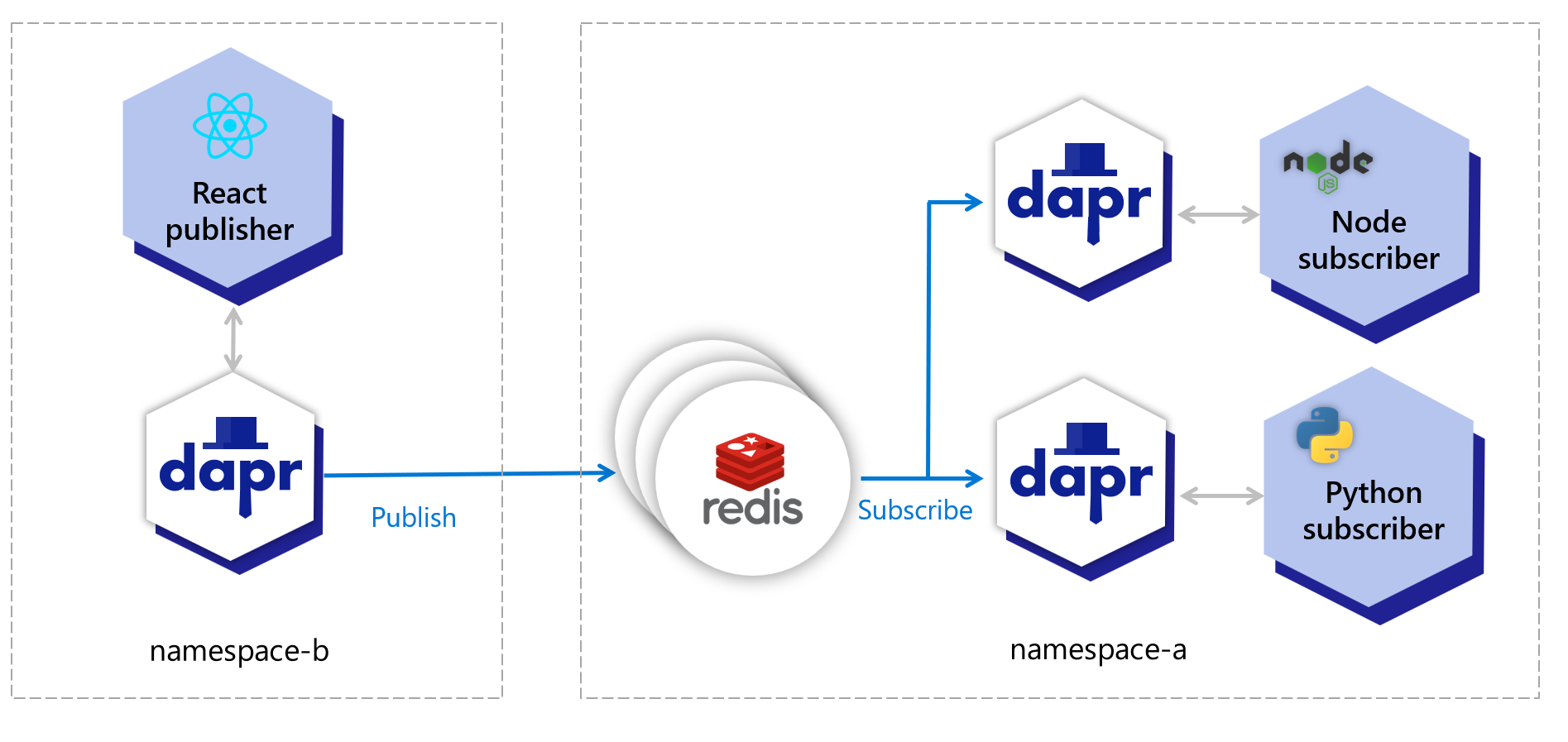
下表描述了部署的资源和所在命名空间的对应关系:
| 资源 | namespace-a | namespace-b |
|---|---|---|
| Redis master | X | |
| Redis replicas | X | |
| Dapr’s PubSub component | X | X |
| Node subscriber | X | |
| Python subscriber | X | |
| React UI publisher | X |
前提
- Dapr 可安装在 Kubernetes 上的任何命名空间,因为 Dapr 工作在集群级别。
- 将 PubSub quickstart 示例 checkout下来并进入目录。
设置namespace-a
创建命名空间并切换 kubectl 以使用它。
kubectl create namespace namespace-a
kubectl config set-context --current --namespace=namespace-a
遵循这些说明,在 namespace-a 上安装 Redis(主从)。
现在,配置deploy/redis.yaml,注意包含namespace-a的主机名。
apiVersion: dapr.io/v1alpha1
kind: Component
metadata:
name: pubsub
spec:
type: pubsub.redis
version: v1
metadata:
- name: "redisHost"
value: "redis-master.namespace-a.svc:6379"
- name: "redisPassword"
value: "YOUR_PASSWORD"
将资源部署到 namespace-a:
kubectl apply -f deploy/redis.yaml
kubectl apply -f deploy/node-subscriber.yaml
kubectl apply -f deploy/python-subscriber.yaml
设置 namespace-b
创建命名空间并切换 kubectl 以使用它。
kubectl create namespace namespace-b
kubectl config set-context --current --namespace=namespace-b
将资源部署到 namespace-b,包括 Redis 组件:
kubectl apply -f deploy/redis.yaml
kubectl apply -f deploy/react-form.yaml
现在,找到 react-form 的IP地址,在浏览器上打开它,并将消息发布到每个主题(A、B、C)。
kubectl get service -A
确认订阅者收到信息
切换回 namespace-a:
kubectl config set-context --current --namespace=namespace-a
查找 POD 名称:
kubectl get pod # 复制POD名称并在接下来的命令中使用。
显示日志:
kubectl logs node-subscriber-XYZ node-subscriber
kubectl logs python-subscriber-XYZ python-subscriber
浏览器上发布的消息应该会显示在相应用户的日志中。 Node.js订阅者接收的消息类型为 “A” 和 “B”,而 Python 订阅者接收的消息类型为 “A” 和 “C”。
清理
kubectl delete -f deploy/redis.yaml --namespace namespace-a
kubectl delete -f deploy/node-subscriber.yaml --namespace namespace-a
kubectl delete -f deploy/python-subscriber.yaml --namespace namespace-a
kubectl delete -f deploy/react-form.yaml --namespace namespace-b
kubectl delete -f deploy/redis.yaml --namespace namespace-b
kubectl config set-context --current --namespace=default
kubectl delete namespace namespace-a
kubectl delete namespace namespace-b
相关链接
Feedback
Was this page helpful?
Glad to hear it! Please tell us how we can improve.
Sorry to hear that. Please tell us how we can improve.